Communication is key to success as a leader. Whether you’re hosting a meeting, going through sales reports, sending emails, calling clients, or reporting the status of a project to your boss, communication is at the forefront of everything that you’ll do. The Corona virus forced many employees to work from home which presents its own communication challenges. Even with the presence of advanced communication technology, such as instant messaging services and video conferencing platforms, it’s vital that you master the art of communicating with your team so that your organization can succeed.
Here are 7 tips for leaders to maintain open communication while working remotely.
1. Meet face-to-face: Face-to-face communication is still better than virtual when it comes to building relationships and fostering trust, an essential foundation for effective teamwork. If possible, prior to going virtual, have an in-person meeting with each member of your team, and then collectively to create agreements and expectations.
2. Clarify processes: The downfall of communication with most virtual teams is assumption. Don’t assume an employee who works well with you in person can do the same when they’re virtual. How they access information and people offsite is entirely different than in-office. Make sure they know what resources they’ll have access to while offsite. Explain what company systems will be available to them, and how to access them. Create and/or review the company policy for working remotely.
3. Agree on the best communication technologies for your team. Developments in collaborative technologies — ranging from shared workspaces to multi-point video conferencing — unquestionably makes virtual teaming easier. However, selecting the “best” technology does not necessarily mean going with the newest or the one with the most bells and whistles. Make sure you are not sacrificing reliability for the “latest and greatest.” Simple is always best. All you need is a platform with a short learning curve that allows your team to easily communicate. If someone has to struggle to get connected it wastes time and is inefficient.
4. Be available. Managing your remote team requires you to be available to field questions, clarify expectations and offer support. Figure out what method works best for your workday, whether that’s setting “office hours” when you’re available by phone, or making yourself openly available through something like instant messenger.
5. Don’t default to email for communication. Email has become an inefficient and ineffective way to communicate – especially with a team. Besides buried responses and overlap, tone can be misinterpreted and can easily lead to misunderstandings. We’ve become used to the space an email or text provides in communication – we may even prefer it that way. But, in the case of virtual teams, it’s quicker and more efficient to pick up the phone or initiate a video call. Be quick, to the point, and say what you need at the top of the call.
6. Start off the day with a huddle. Huddles are a quick and efficient way to communicate to virtual teams. Pick a start time in the morning when your team can connect for a five minute conference call. (Yes, if done properly your team will only need five minutes.) When you are on this call implement something we call The Dragnet effect: Just the facts ma’am. Each team member takes 30 seconds to update everyone on their tasks for the day. Think of it as verbal bullet points. There is no side talk, it’s purely a way to report their daily objectives. Once everyone has had their turn the call is over. If a task is presented that needs more than 30 seconds, schedule another call with only the team members involved.
7. Create agreements on how your team will work together. Set up your individual team members for success by giving them clear guidelines and explicit direction. Explain the expectations around scheduling meetings, team member roles and responsibilities. What tasks do you expect to be accomplished within a specific time? How often do you expect them to check in? Give them space to work in a way that’s collaborative but also allows them to work at their best. When everyone is on the same page it creates less friction and the team stays intact.
Working virtually can be very productive and rewarding when done properly. Keep things as simple as possible. Get creative and take extra steps to be sure your communication is frequent, detailed and crystal clear. And you never know, you may find you actually like working virtually.
What are you doing to keep channels of communication open while working from home? Share your techniques, comments and thoughts in the section below.[/vc_column_text][/vc_column_inner][/vc_row_inner][/vc_column][/vc_row]